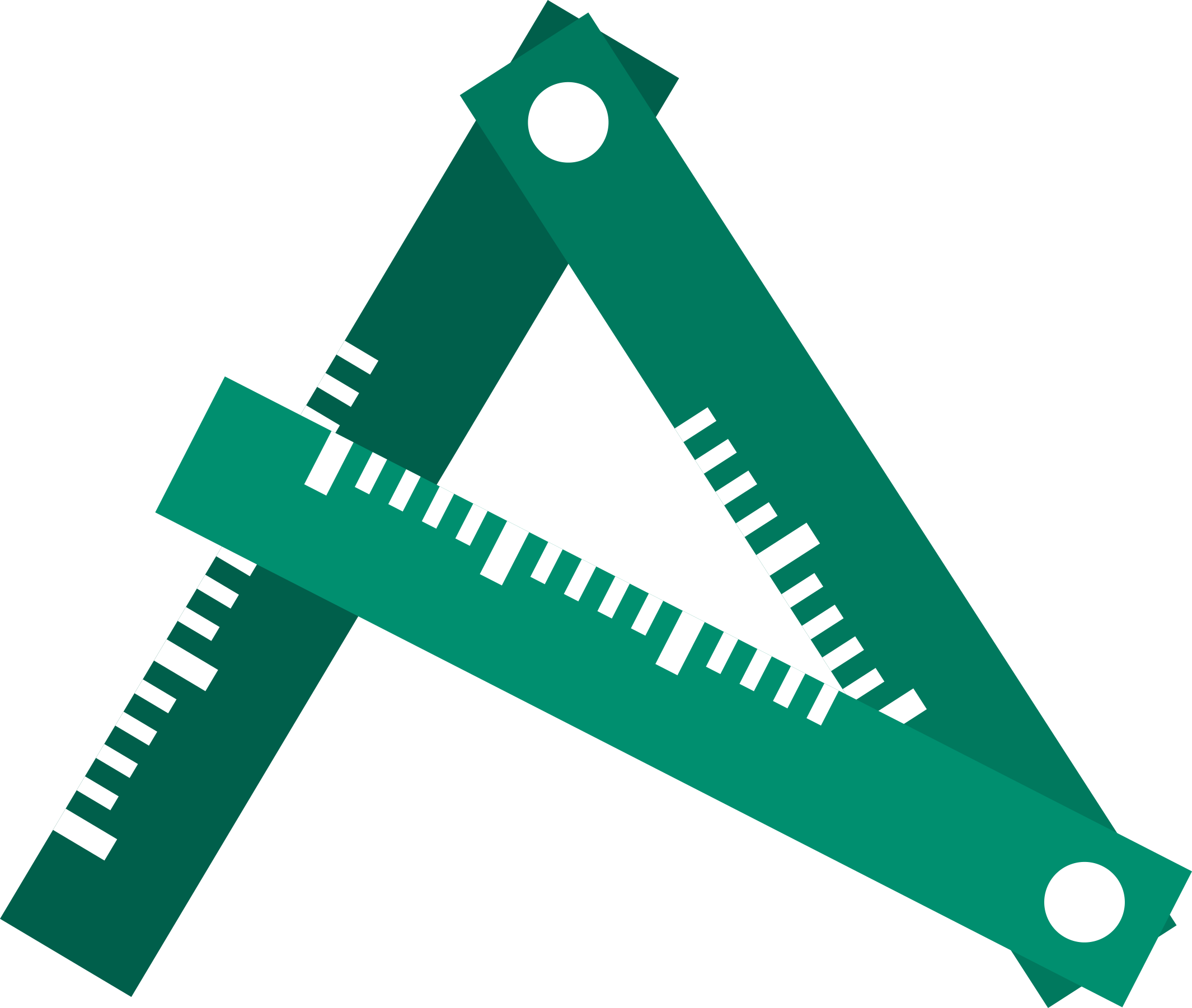A few topics come up frequently that are forgotten, or their impact is underrated. Here are a few questions that you should ask yourself alongside the usual infrastructure related planning:
In case of a ransomware attack or any form of intrusion, your assets may be sealed by government agencies for investigation purposes, Ypu may not have access to start your recovery from/to them. A Recovery site is not just for downtime. Do you own a dedicated recovery site/cluster and separated location for backups ?
Remember the days we laughed at the server stack named after the TV Characters! Actually, today this is much better than the “Normal” names we face today. Domain Controller is One (DC1) is now classed as a big round target by any attacker. Chose a convention only relevant to your team or organisation.
| Cookie | Duration | Description |
|---|---|---|
| cookielawinfo-checkbox-analytics | 11 months | This cookie is set by GDPR Cookie Consent plugin. The cookie is used to store the user consent for the cookies in the category "Analytics". |
| cookielawinfo-checkbox-functional | 11 months | The cookie is set by GDPR cookie consent to record the user consent for the cookies in the category "Functional". |
| cookielawinfo-checkbox-necessary | 11 months | This cookie is set by GDPR Cookie Consent plugin. The cookies is used to store the user consent for the cookies in the category "Necessary". |
| cookielawinfo-checkbox-others | 11 months | This cookie is set by GDPR Cookie Consent plugin. The cookie is used to store the user consent for the cookies in the category "Other. |
| cookielawinfo-checkbox-performance | 11 months | This cookie is set by GDPR Cookie Consent plugin. The cookie is used to store the user consent for the cookies in the category "Performance". |
| viewed_cookie_policy | 11 months | The cookie is set by the GDPR Cookie Consent plugin and is used to store whether or not user has consented to the use of cookies. It does not store any personal data. |